gitコマンドでbranchを作成してPR(Pull Request)を投げるなど、チームでコード管理したのでその備忘録。
git cloneしてPRを投げるまでの branchの流れ

目次
1. PRを投げるまで
2.PR作成作業
3.キレーなコードの書き方
PRを投げるまで
# コンソールのコマンドいじるファイル操作 $ source ~/.bashrc
macOSならこのファイルにいろいろ書き込むことでコンソールのコマンドを自分好みにカスタマイズできる。
# まずgitでコードをクローンする git clone [URL] && cd [dirctory] # 新しいブランチ作成(必ず[origin/master]を入れる) $ git checkout -b refactorer origin/master (git checkout -b [new branch] [current branch]) >>> Branch 'refactorer' set up to track remote branch 'master' from 'origin'. Switched to a new branch 'refactorer'
変更が反映された。
# 今いるbranchを確認 $ git branch >>> master * refactorer # ステージング(git commitするときのファイルのリスト)の変更 →index.htmlを変更。commmit すると変更される $ git add index.html # git addでの変更内容の確認 $ git status >>> On branch refactoring_hagi Your branch is up to date with 'origin/master'. Changes not staged for commit: (use "git add <file>..." to update what will be committed) (use "git checkout -- <file>..." to discard changes in working directory) modified: index.html no changes added to commit (use "git add" and/or "git commit -a") # コミット $ git commit -m “コメント” >>> Your name and email address were configured automatically based on your username and hostname. Please check that they are accurate. You can suppress this message by setting them explicitly. Run the following command and follow the instructions in your editor to edit your configuration file: git config --global --edit After doing this, you may fix the identity used for this commit with: git commit --amend ―reset-author 1 files changed, 183 insertions(+), 184 deletions(-) rewrite index.html(88%) # originにrefactorerをpushする $ git push origin refactorer
新しいbranchができたので、PRを作成
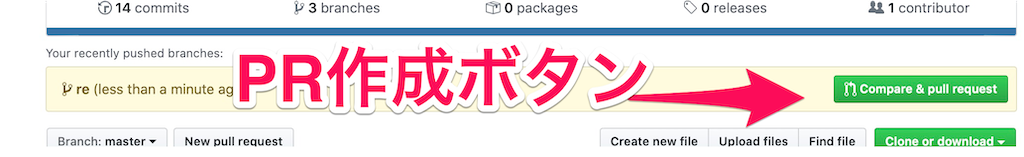
※※※※※branch 削除用コマンド
git branch -D [ブランチ名]
PR作成作業
GUIでbranchを変更する場所
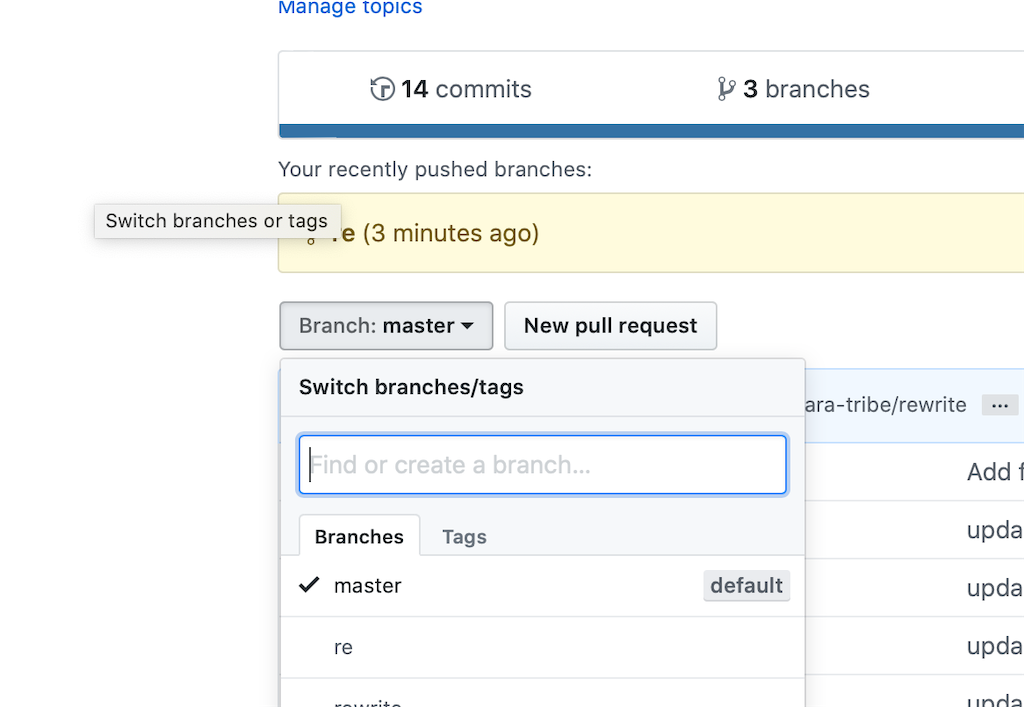
「default」がついてる branchがgit cloneしてきたときの branchになる。
Pull Request(PR)出すページ

・「Able to merge」が出てれば、即mergeできる
・PRの対象者は「Reviewers」から選択・変更できる
Reviewersを変更
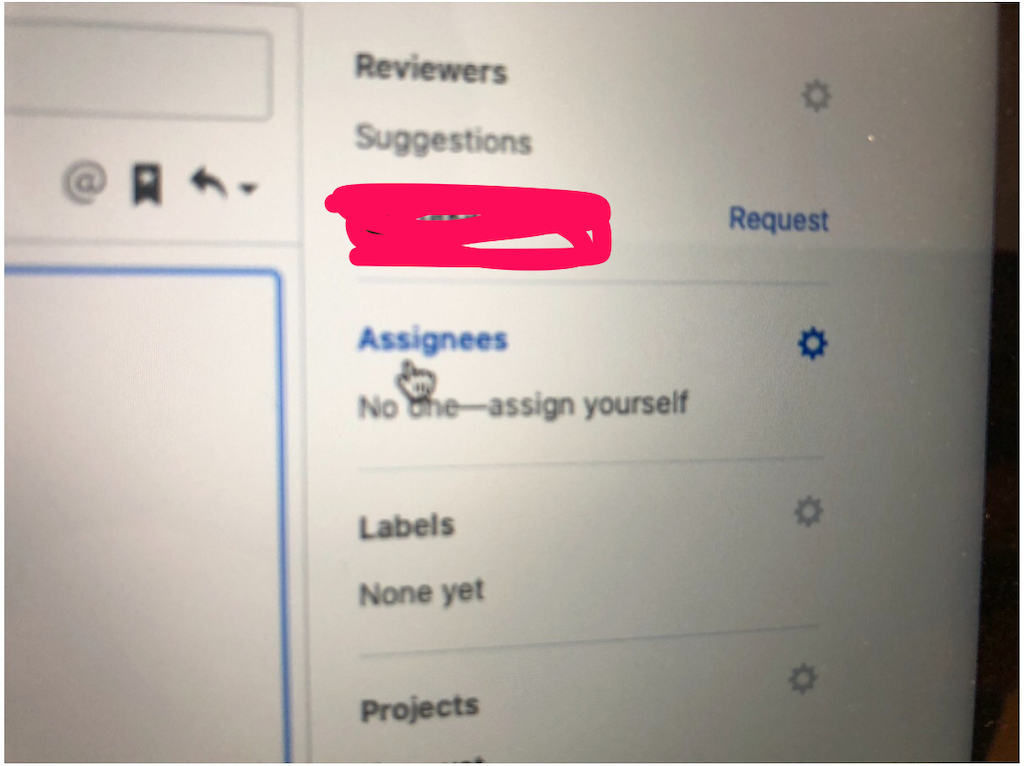
ちなみに
→ファイルごとに branchを作る必要あり
PRは、ファイルの変更ごとに投げたり、全体の変更を一括で変更するため投げたりできる。
gitでコード管理するときのserverとlocalとのおとまかな関係図

.gitはローカルにある隠しファイル的な存在で、表には出てこない。
・mergeコマンドはPR後に行うやつで、serveも".git"の変更を反映する
branchを作ることでチームでのコード管理が簡単にできた。
キレーなコードの書き方
→何がされて何が返ってくるかを名前を反映させる
・変数名の付け方は「be 動詞 = 主語」
→ 例 is_completed_lv = 処理(主語)
・同じ動作が多い場合は減らす
・Ifの多さ
ネストが3は深いので4以降NG。関数化すればネストはなくなる
・1箇所変更するだけで、何箇所も同時に変更できる書き方
→ もし10箇所エラー、 1箇所直すだけで済む
・キレー・読みやすい
→元々英語で読むため、コードを読んでどんな処理が行われているかわかること
参考サイト