人気の「age gender estimation」とかいう、人間の顔から性別と年齢を予測するモデルを作った時の、テクニックを備忘録として忘れないようにまとめとく。
目次
1.Age-gender-estimation model本体
2.後処理での工夫
3.予測結果
1. Age-gender-estimation model本体
Inceptionv3を使った。ラストの部分以外、特に変わった工夫はしてない。
from tensorflow.keras.applications.inception_v3 import InceptionV3 from tensorflow.keras.layers import * from tensorflow.keras.models import Model from tensorflow.keras.optimizers import * EPOCHS = 5 BATCH_SIZE = 8 HEIGHT = WIDTH = 299 def load_model(gender_cls=2, generation_cls=6, identity_cls=21): adam = Adam(lr=0.0001, beta_1=0.9, beta_2=0.999, epsilon=1e-07, decay=0.0) input_shape = (HEIGHT, WIDTH, 3) base_model = InceptionV3(input_shape=input_shape, weights='imagenet', include_top=True) bottle = base_model.get_layer(index=-3).output bottle = Dropout(rate=0.3)(bottle) bottle = GlobalAveragePooling2D()(bottle) # gender gender_output = Dense(units=gender_cls, activation='softmax', name='gender_output')(bottle) # generation generation_output = Dense(units=generation_cls, activation='softmax', name='generation_output')(bottle) # identity age identity_outout = Dense(units=identity_cls, activation='softmax', name='identity_outout')(bottle) model = Model(inputs=base_model.input, outputs=[generation_output, identity_outout, gender_output]) model.compile(optimizer=adam, loss={'generation_output': 'categorical_crossentropy', 'identity_outout': 'categorical_crossentropy', 'gender_output': 'binary_crossentropy'}, #loss_weights={'realage_output': 1, 'gender_output': 10}, metrics={'generation_output':'accuracy', 'identity_outout':'accuracy', 'gender_output': 'accuracy'}) model.summary() return model if __name__=='__main__': model = load_model()
2.後処理での工夫
人間はそれぞれ個性があるので顔自体は2〜3歳でもほとんど変化しないという性質を利用。
下は人間の顔のしわの数が年齢毎に増加するのをグラフにしたもの。

歳をとるごとにしわが増えているのがわかる。
そこでまずは全年齢を予測するのは難しいので、以下の手順で問題を細分化して簡単にした。
1.generation(世代)=6カテゴリ、identity-age(大まかな年齢)=21カテゴリを予測対象
2.generationとidentity-ageを予測

3.予測したgenerationから、identity-ageの範囲を絞り、そこから年齢を求める

というふうに難しい問題を簡単に分割して予測誤差を減らした。
こうすれば100歳分の予測やカテゴリ分類よりは簡単かつ正確にできる。
後処理コード
# 世代で0~7, 7~15, 15~25, 25~45....の6カテゴリに分類 def return_generation(age): if age <7: return 0 elif age >=7 and age<15: return 1 elif age >=15 and age < 25: return 2 elif age >=25 and age < 45: return 3 elif age >=45 and age <70: return 4 elif age >=70: return 5
6クラスで世代を予測。 正解率は 83%
identity ageを21クラスで予測。 正解率は 46%
まず世代を予測して、indeentity-ageの範囲を絞り、次にidentity-ageとnp.argmaxで大まかな実年齢を求める。
難しい問題を簡単な問題に分割してやることで劇的に正解率が向上した。
class PostProcess(object): def __init__(self, pred_generation, pred_identity): self.pred_generation = pred_generation self.pred_identity = pred_identity def generation2identity(self, generation): if generation==0: return 0, 3 elif generation==1: return 3, 5 elif generation==2: return 6, 9 〜〜〜〜略〜〜〜〜 def post_age_process(self): # generation(予測した世代)からidentity-ageの範囲のindexを取り出す lowidx, largeidx = self.generation2identity(np.argmax(self.pred_generation)) print("lowidx, largeidx from generation", lowidx, largeidx, np.argmax(self.pred_generation)) # identity-ageの範囲を絞る slice_pred_identity = self.pred_identity[0][lowidx:largeidx] print('pred_identity', self.pred_identity) print('list', slice_pred_identity) print("pred identity idx", np.argmax(slice_pred_identity)+lowidx) # identity-ageを求めて、実年齢に変換 a = np.argmax(slice_pred_identity)+lowidx if a==0: return 2 elif a==1: return 4 elif a==2: return 6 elif a==3: return 9 〜〜〜略〜〜〜
3.予測結果
顔1

予測年齢:21歳 Famale
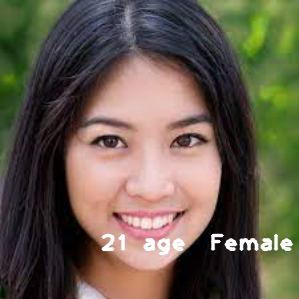
顔2

予測年齢:2歳 Female

かなりうまく予測できてる感じする。
全体コード
import os os.environ['KMP_DUPLICATE_LIB_OK']='True' import sys import time import cv2 import numpy as np from models import model, load, identity_age from models.load import to_mean_pixel, MEAN_AVG x = 100 y = 250 savepath='/Users/~/desktop/' age_estimate_model = model.load_model() age_estimate_model.load_weights('weights/best.hdf5') def draw_label(image, point, label, font=cv2.FONT_HERSHEY_PLAIN, font_scale=1.5, thickness=2): text_color = (255, 255, 255) cv2.putText(image, label, point, font, font_scale, text_color, thickness, lineType=cv2.LINE_AA) img_path='image1.jpg' img = cv2.imread(img_path) img = cv2.resize(img, (299, 299)) cimg = img.copy() img = to_mean_pixel(img, MEAN_AVG) img = img.astype(np.float32)/255 img = np.reshape(img, (1, 299, 299, 3)) generation, iden, gender = age_estimate_model.predict(img) pred_identity = PostProcess(generation, iden).post_age_process() pred_gender = "Male" if np.argmax(gender) < 0.5 else "Female" print('gender is {0} and predict age is {1}'.format(pred_gender, pred_identity)) label = "{0} age {1}".format(int(pred_identity), "Male" if np.argmax(gender) < 0.5 else "Female") draw_label(cimg, (x, y), label) cv2.imwrite('prediction.png', cimg)
こういう誤差をなくすように工夫することで、重いベンチマークのモデルを使わなくても簡単なモデルでかなりいい具合の予測ができた。
人間の脳と同じで問題がむずければ完璧主義はやめて、園児が解けるレベルに簡単にしても十分性能の良いモデルができる。